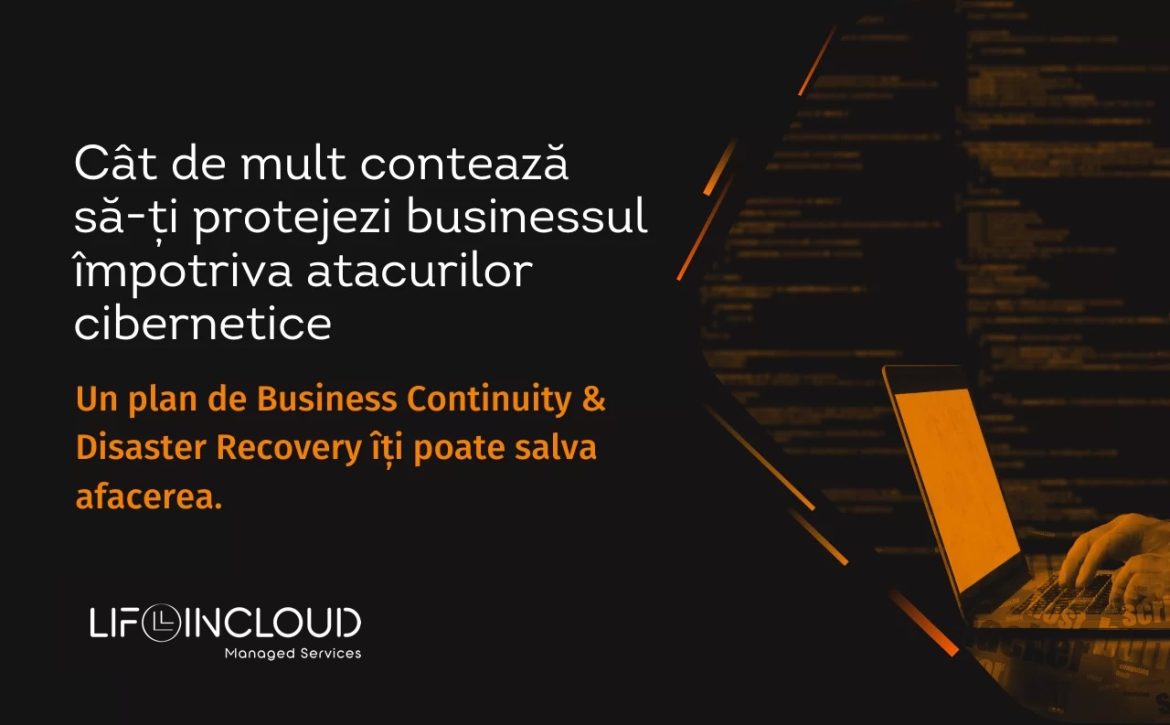Some of the strongest feelings that characterize the human being are those related to the need for security and protection, coupled with a strong sense of ownership. And because organisations are made up of people, a company’s image mirrors the character and behaviour of decision-makers at key moments. In any P&L there must be a budget allocated for IT, especially one dedicated to productivity, but above all to security and business continuity.
What do you need to do to have a quiet weekend so that Monday you don’t become a start-up, because that’s how you’ll feel after a cryptowall cyber attack? Final answer: Backup as a Service!
Although it is considered a passive, “just in case” service, budget allocation is an investment, not a cost.
Protecting data against loss, data corruption, disasters (man-made or natural) and other problems must be a top priority for companies.
The term backup has become synonymous with data protection and can be achieved in a number of ways.
Here are the types of backups to have on your shopping list:
1. Complete backup copies:
As the name suggests, this type of backup makes a copy of all the data on a storage device, such as disk or magnetic tape, in a different location from the production environment – the Data-Center.
The main advantage of performing a full backup during each operation is that a complete copy of all data is available on a single medium. This results in a minimum time to restore data, a value known as the recovery time objective. However, the disadvantages are that it takes longer to perform a full backup and requires more storage space.
2. Incremental backup copies:
An incremental backup results in copying data that has changed since the last backup operation of any type. Backup applications track and record the date and time when backup operations take place to track files modified from previous operations. The advantage of an incremental backup is that less data is copied than a full backup. Thus, these operations will have a higher backup speed and require less storage space.
3. Differential reserve copies:
A differential backup operation is similar to an incremental operation, the first time it is performed, in that it will copy all the modified data from the previous backup. However, each time it is subsequently run, it will continue to copy all modified data from the previous full backup. Thus, it will store more data for backups than an incremental copy. In addition, differential backups require more space and time to complete than incremental backups, but less than full backups.
4. Spare children in the mirror:
A mirrored backup is comparable to a full backup. This type of backup creates an exact copy of the source data set, but only the most recent version of the data is stored in the backup repository, without tracking different versions of the files. One of the benefits of mirror backup is a fast data recovery time. It is also easy to access individual files that have been backed up. One of the main drawbacks, however, is the amount of storage space required and if there is a problem in the source data set, such as a corruption or deletion, mirror backup will face the same issue.
Every company must run a full backup at least once a month.