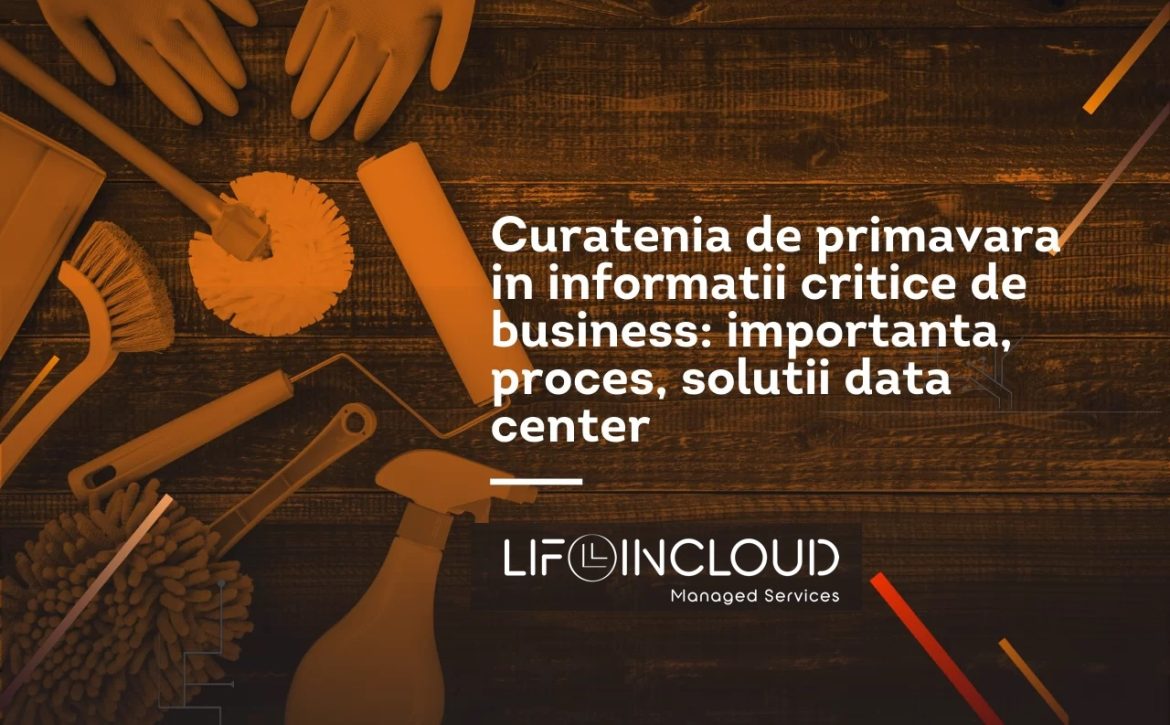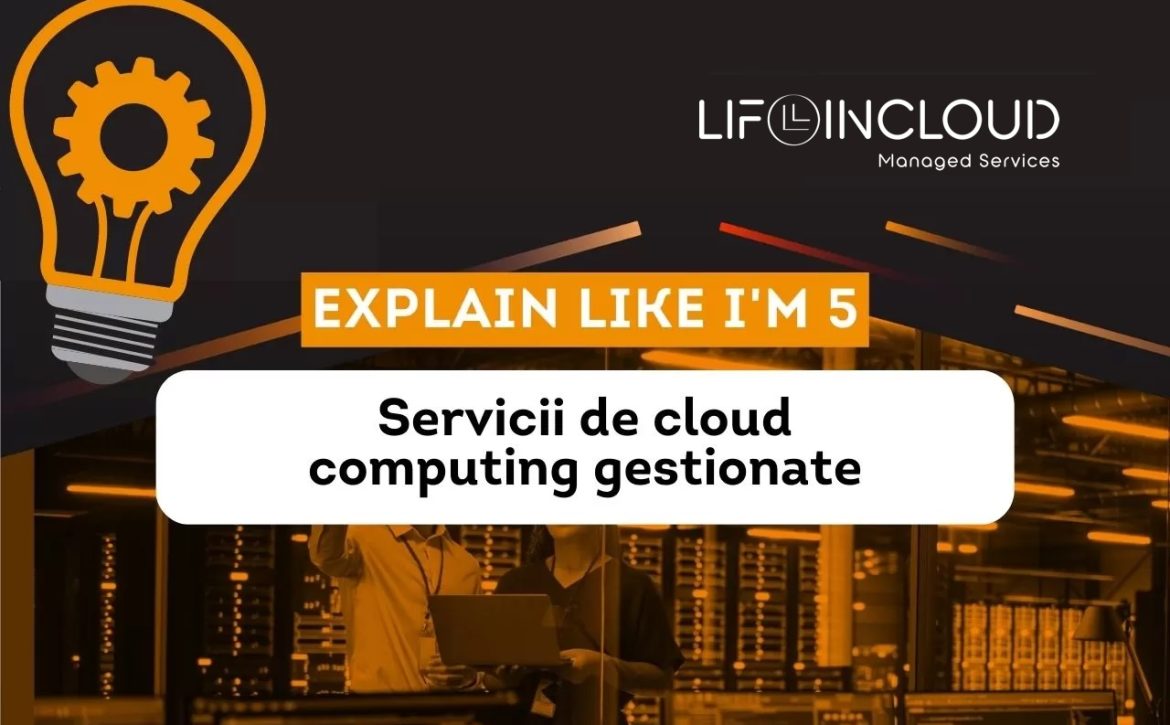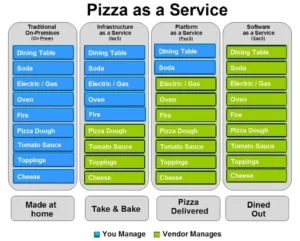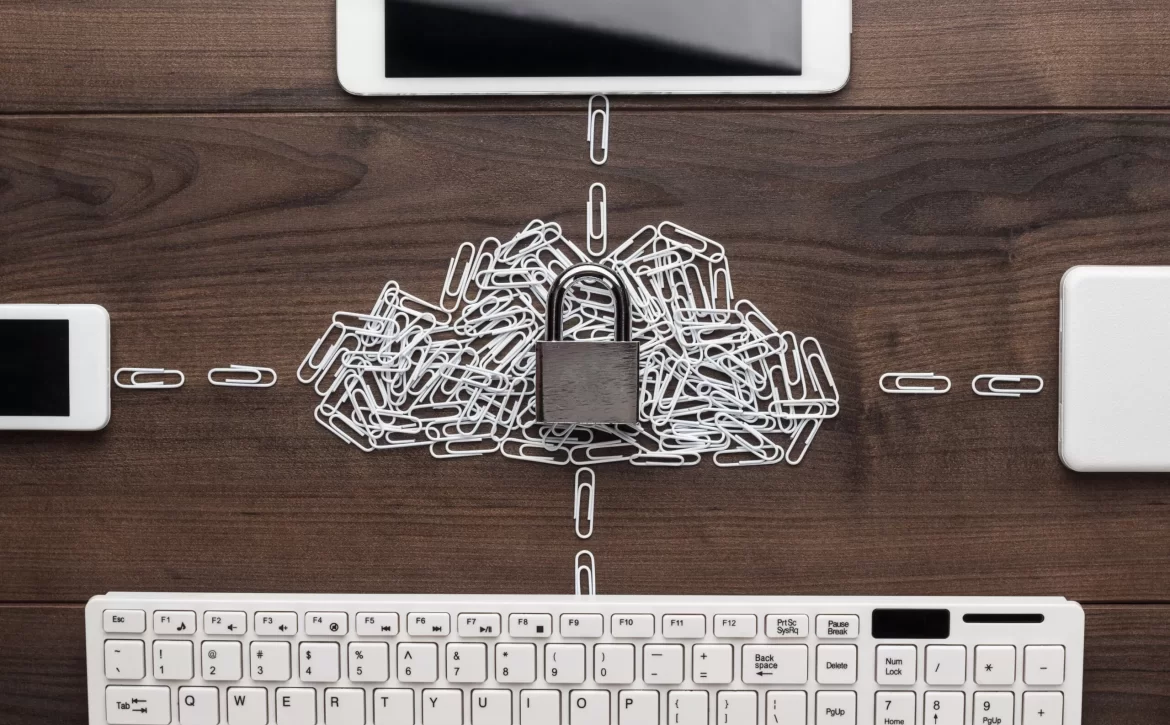Spring cleaning in business critical information: importance, process, data center solutions
To have the critical information of business month and bulb, you have to start the job
Having critical business information in disarray is no different than a house you haven’t cleaned in a while: it’s hard to find your stuff (the items you need), it’s easy to miss something if you’re not careful, and the more clutter you have, the harder it will be to motivate yourself to get on with the job. It’s even possible to postpone the job for a while, but sooner or later you’ll come across all the stuff that’s scattered around.
If you’re thinking of moving your critical information to the cloud, to a data centre, then cleaning up should not be delayed. We always recommend our clients to do this before migrating data to streamline their process and optimize their costs.
Clean now, move less later
Why is it so important to clean data before migration? Data cleansing will help you optimize your migration by:
- Simplifying the process
- Removal of duplicate data
- Reducing data volume
- Deleting applications/accounts you may no longer need
Now is the time to evaluate your critical information so you can identify what needs to be kept, archived, deleted, organized. The more data you migrate, the longer and more complex the process, which could affect your cloud performance later.
Unifying all of your company’s data into a centralized database and optimizing costs are among the many benefits businesses are looking for through data implementation and migration. However, many managers and CEOs approach this topic with anxiety because of the time to do so. But do you know what the root cause for this is? Old data, outdated technologies, or the countless formats, schemes and systems in which data is stored before migration. To prevent errors and customer or employee frustration, you need data that is up-to-date, accurate and relevant.
Where to start spring cleaning? Sort, complete, correct.
Like any regular cleaning day, you need to start by sorting things. And useful? Pastrezi. No longer useful? Donate (or remove, in the case of data). Then, you put everything back in place (filling in the missing information) and at the end, you try to keep it clean in the long run. How you do all this concretely, we will explain further:
- Put things in order and correct errors
Human error causes 82% of data leaks. Because much data is entered manually, typos, abbreviations or punctuation are some of the situations that lead to errors. We suggest you analyze your categories and sort your data in a clear and easy to understand way, so that any company employee understands where they should add a contact when they want to do so.
- Make sure everything is in place and add the missing data
When you have a database, missing information is inevitable. If contacts are missing too much information, they may no longer be a valuable contact. Now, it is up to you whether you choose to fill in the missing data or remove the contacts that are not complete.
- Maintain long-term cleanliness and standardize your data
Efforts to clean up critical information will be futile in the long run if you don’t create a standardized data entry procedure. Think about which of your teams are working with that data and run internal workshops to make sure employees know how to enter data correctly or check for duplicates before creating new contacts.
Maybe it’s time to move critical information into a cloud data center
Going through this whole process, did it occur to you to move? All this chaos can be difficult to manage, you find it hard to back up and keep up with the storage space you need. By 2022, more than 60% of corporate data will be stored in the cloud, according to Statista. Migrating your database to the cloud will reduce the need for in-house staff to handle security, backup and many other essential processes when managing a large volume of data. Over time, choosing data centre hosting will help you keep costs down while maintaining increased flexibility.
The data center outsourcing option is preferred by companies especially for data recovery security in case of disaster. If you lose something, you’ll wish you could find it, but if you don’t have a cloud backup you may never be able to recover anything. When you choose to outsource your data to a data centre, you can rest assured that your data is in safe hands.
Want to move your worries to the cloud? Choose to migrate your data to a data center!
For over 14 years, HyperCubic has been a strategic partner to over 100 businesses of all sizes. We offer a full range of managed IT services in the cloud: IaaS (infrastructure as a service and own data centre), BaaS and BCDR (Backup as a service and Business Continuity & Disaster Recovery), cyber security (Firewall as a Service) and ITSM (IT Services Management level 1, 2, 3 and 4).
If you want to accelerate your digital transformation and grow your business at your own pace, we’re just a message away.